Wordpieces
I get messages about Cloud conflicts
When Cloud Save is active your progress is saved as you play and restored automatically when you use other devices.
Sometimes due to lack of internet connection some devices get out of sync, and if you continue playing you will end up with two different and incompatible versions of the game. The game will alert you so you take an action, as only one version can be active.
When you tap the button to resolve a conflict a popup will appear, listing all the conflicting versions of the game. You will need to decide which one you would like to keep. All devices will get the data from the version you select, and other versions will be discarded.
If you normally use multiple devices, here are the best practices to avoid conflicts:
- Make sure that you are online when you play so your progress is correctly saved.
- Even if you played offline, the progress will be saved as soon as there's connection, so you can go online at a later stage for it to sync.
- If you played offline on one device and later want to play on another, don't start playing until you make sure that the latter got the latest data.
Can't find what you are looking for? Get in touch with us.