Wordpieces
Cloud error: "There was a problem saving your data"
If you repeatedly see an error when saving data to the cloud please follow the next steps:
- Go to the main menu.
- Tap on the Settings button (gear icon).
- Check out the "Last sync" information. If this shows a long period of time it could mean there is an issue with the online backups.
iOS:
- Close the Wordpieces app.
- Go to Settings.
- Tap on your name to access the Apple ID section.
- Tap on iCloud.
- Scroll down and find Wordpieces.
- If the switch button is gray, tap it so it changes to green.
- If it is green, tap it so it goes gray and after 5 seconds tap again so it changes to green.
- Open Wordpieces again.
Android:
This method will remove any previously saved online game and will replace it with the one on the current device:
- Close the Wordpieces app.
- Go to the Google Play Games app and find Settings.
-
Tap on the following button to access the list of apps:
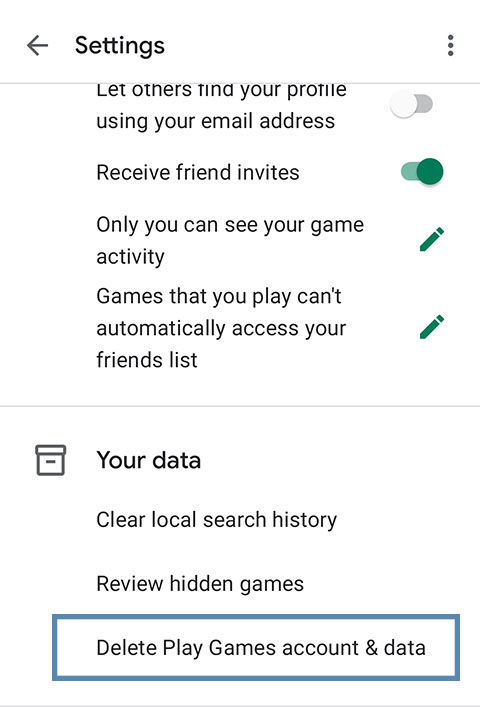
- Tap the "Delete" button next to Wordpieces.
- Follow these steps to clear Google Play Store and Google Play Services data: https://support.google.com/googleplay/answer/9037938
- Restart your phone.
- Open Wordpieces again.
Can't find what you are looking for? Get in touch with us.