iOS Troubleshooting
The game freezes or crashes on iPhone or iPad
If you are having problems playing a game and you are not getting a game error message or similar, the problem might be related to your device's local configuration.
Please try these options to resolve the issue:
- Close all apps and restart your device.
- Go to Settings General Software Update and install the updates, if any.
- Open the App Store and look for any updates of the game.
If nothing helps, you can try to uninstall the game and install it again (please note that unsaved progress will be lost).
Can't find what you are looking for? Get in touch with us.