iOS Troubleshooting
How to restore an in-app purchase made previously
If you reinstall a game or move to another device, you might see that an item you previously paid for is not there. Some of these items can be restored without having to pay again.
In general, you can restore only items that cannot be spent or "consumed" in the game. That means that you cannot restore things like coins or extra lives. On the other hand, you can restore one-off items like premium versions of the game or removing ads.
All you have to do to restore your purchases is to go to the game's Settings menu and find the Restore purchases option. The game will automatically unlock and/or activate all restorable features you previously had.
Please note that in order for this to work you need to be signed in with the same Apple ID you used to make the purchase. If you have problems, please check this article by Apple.
Can't find what you are looking for? Get in touch with us.