Brake Away
Troubleshooting "The game cannot start because of a problem accessing the data"
This error indicates that the game cannot start because the data file is not accessible or is corrupted.
Please try the following:
- Close the game.
- Make sure you have the latest version of the app.
- Restart your device.
If these steps didn't help and you still get the same error, please consider reinstalling the app. But please note that this will erase all your progress in the game. If you have game data saved in the cloud (because you enabled Cloud Sync in the game before) it will be restored automatically after installation.
Otherwise you may try to restore your game data from a backup of your phone:
Can't find what you are looking for? Get in touch with us.